UNIVERSITY OF WISCONSIN River Falls
Risk Management
Office Ergonomics
Tips for Enhancing the Office Environment
In response to the ergonomic concerns of the office work environment, the American National Standards Institute (ANSI) published voluntary standards for office workstations. These standards address the pertinent issues relating to office work station design in the effort to increase worker comfort and productivity. The recommendations of ANSI are summarized below and should be tailored to specific work station situations. Questions relating to the ANSI standards and workstation design can be directed to the Environmental Health,& Safety Office (3344).The State of Wisconsin Department of Labor and Industries has published a guide entitled "Office Ergonomic Assessment and Implementation Guide" which can be used to help you perform a worksite analysis and includes some recommended solutions to some of the more common ergonomic problems.
General Work Environment
Lighting:
- Proper lighting is critical for a comfortable and productive workstation. The optimal light level will depend on the task at hand. Consider using moveable task lighting. Too much light can be as visually fatiguing as too little. The best level of illuminance for video display terminal (VDT) work that also uses paper documents is 300-400 lux (30-40 footcandles). If paper documents are not used, the level of illuminance should be 200 lux (20 footcandles) or lower.
- Lighting should not ruin image quality. The work station should be arranged so that the operator does not face an unshielded window or a bright light source. The orientation of the video screen should be perpendicular or nearly perpendicular to the line of windows
- Outside light should be controlled by drapes, dark film, blinds or louvers to minimize screen glare. Intense overhead lighting or task lighting may produce glare as well. Louvers for overhead illumination generally improve lighting quality by reducing glare. Screen filters may be useful to reduce unwanted reflections.
- Generally, desktops with matte finishes or darker desktops are less visually fatiguing than those with reflective finishes, or lighter ones.
- In summary, the orientation and angle of the screen, controlling natural and artificial light sources, effective use of task lighting, and adjusting the screen's brightness and contrast controls are the surest ways to minimize glare and reduce eye fatigue.
Background Noise:
- Ambient sound levels should not be higher than 55 decibels (dBA).
Temperature and Humidity:
- Temperature and humidity should be within comfortable ranges. A relative humidity level between 40 and 60% is generally desirable for most workers in office environments.
VDT Considerations
The Department of Administration poster entitled "Working Safely With Video Display Terminals" is a quick and easy guide to some common workstation problems and their solutions.
Keyboards should be placed in an optimum location. Many keyboards have angle adjustment tabs. Changing the keyboard angle may contribute to typing comfort as well.
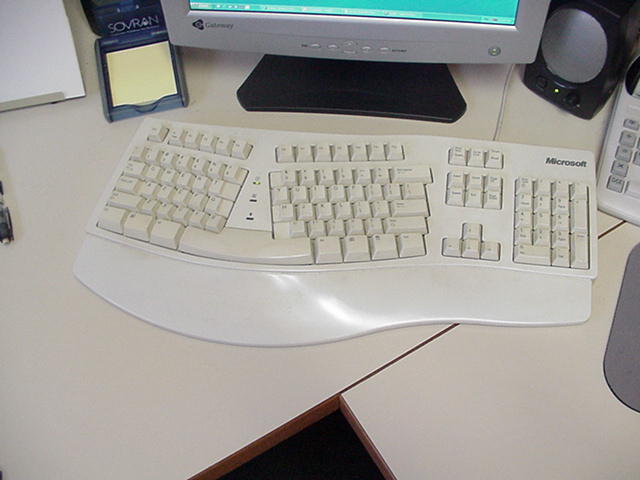
There are a number of ergonomically designed keyboards available and you should try several different types before deciding on which may be the most comfortable for you.
Screen brightness, contrast, and color combinations should be selected by the operator for optimal viewing comfort. Check the program specifications to determine if color combinations can be altered. These adjustments can have a profound impact on viewer comfort and productivity
Display images on the screen should appear stable and free of any distortion flicker, or jitter. Blinking screen characters or the cursor may contribute to eye fatigue. If adjustable, blinking characters should not vary at more than 2 hertz (2 cycles per second).
See "The Effects of Video Display Terminal Use on Eye Health and Vision" from the American Optometric Association for additional information on eye discomfort and/or visual problems associated with VDTs.
Comfortable viewing distance from the eye to the screen is 20 to 24 inches. This should be adjustable by the operator. Often VDT screens are arranged too high, forcing the operator to tilt the neck severely backward causing neck pain. It is recommended that the center of the screen be 10-25 degrees below eye level.

he VDT should be tiltable from about 5 degrees forward to about 15 degrees backward to help eliminate screen reflections and maximize viewer comfort.
Source documents should be located at or near the same distance as the screen. A document holder may be useful for data entry and dialogue tasks. It should be adjustable in height and angle of tilt.
A wrist rest or arm rest should be available for those who desire it. These devices can reduce static muscle loading and deviated wrist postures while keying.
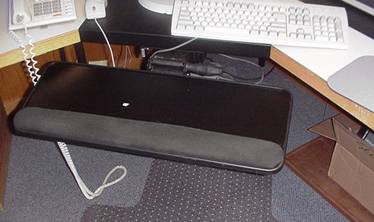
Hands and fingers should be relaxed while keying.
There are also an assortment of padded mouse pads available.
Laptop Computers
The U.S. Center for Disease Control recommends against using laptops as primary computers unless they are used in a way consistent with neutral posture. Maintaining neutral postures will reduce stress and strain to the musculoskeletal system.
There are several good sources which address laptop ergonomic issues:
- Tips for Using a Laptop Computer Cornell University Ergonomics Web
- Computer Workstation Ergonomics Centers for Disease Control
- Survey of Physical Implications of Laptop Comptuer Use by School Children Curtin University of Technology, Australia
- The Ergonomics of Laptops Lapvantage Dome
Furniture Considerations
Furniture should be able to accommodate the 5th percentile female through the 95th percentile male dimensions. These percentiles represent all but the smallest five percent of women and the largest five percent of men. To accomplish this, furniture should be adjustable or there should be a selection of furnishings to choose from. The seat height, heights for the equipment (keyboard and other working surfaces), and the height for the display should be adjusted to personal taste. Also, take into consideration the four critical points of support for the operator's body: a wrist rest for the hands; seat pan for the buttocks; a short rest, usually called an elbow rest; and back support. For worker comfort, important postural angles are the angles of the elbow and knee, and the angle of the seat back. As a general rule, the workstation should provide maximum flexibility of components. The items listed below should also be taken into consideration when designing the office work station.
Table Top:
- The working space should be large enough to accommodate all task materials in addition to the VDT. All materials should be within easy reach.
- Fixed tabletops for typing should be about 27 inches high; for other tasks, it should be about 29 inches high.
- The space for the legs and feet under the table should be at least 27 inches wide and 27 inches deep.
- Small "wells" or recessed areas for the keyboard are not recommended. These restrict keyboard placement.
- Height adjustable tables with a single sided surface should be adjustable from 25-30 inches above the floor. For dual-platform height-adjustable tables, the keyboard platform should be adjustable from 25-30 inches above the floor, and the screen platform should range from 26 to 32 inches high.
Chairs:
- The seat pan should be height-adjustable through a range of 15-20 inches above the floor. If used by several operators, the chair should be easy to adjust.
- The seat pan should be at least 16 inches wide, with a preferred width of 18-19 inches. The seat depth should be 15 to 18 inches. The seat pan should tilt backward between 0 and 7 degrees.
- The angle between the seat pan and seat back should be 85 to 130 degrees.
- Seat padding should not compress more than one inch when an individual is seated.
- The lumbar support should be centered 6 to 10 inches above the seat pan. Ideally, the lumbar support should be adjustable.

- The front edge of the seat should be rounded downward. Arm rests should be at least 2 inches wide and should be located about 10 inches above the seat pan.
- Arm rests are generally recommended, but may be a hindrance if the user must get in or out of the chair frequently.
- The chair should be fitted with casters if the task requires the operator to get up or move around the workstation frequently.
- A properly adjusted chair allows the operator to place both feet firmly on the floor when seated comfortably.
- If feet cannot be placed flat on the floor when seated, a footrest may be useful, although it is not necessary if both the table and the chair are height adjustable. Footrests should be approximately the same size as the seat pan of the chair, have a non-slip surface, and rest firmly on the floor.

Other Considerations
VDT operators should periodically take a break, stand up, stretch and change sitting positions. Work/rest schedules vary according to the job's physical and psychological demands.
Visual targets should be located close to each other -- at the same distance from the eyes and in about the same direction of gaze. If the visual targets are spaced apart in direction or distance, the eye must be continuously redirected and refocused while sweeping from one target to another. This may contribute to eye fatigue.
Proper eye wear is a critical factor in reducing eye fatigue. The person prescribing lenses should be aware that VDT work is involved and know the range of distances encountered. Optical prescription single-vision or focal length lenses designed for computer use are available through vision care specialists.
Be creative. There are many easy and inexpensive solutions that will make the work station more comfortable and productive.
Back to Resources










