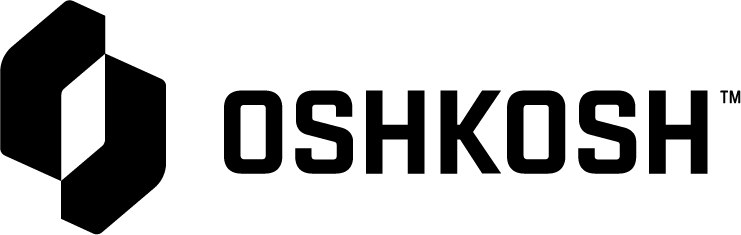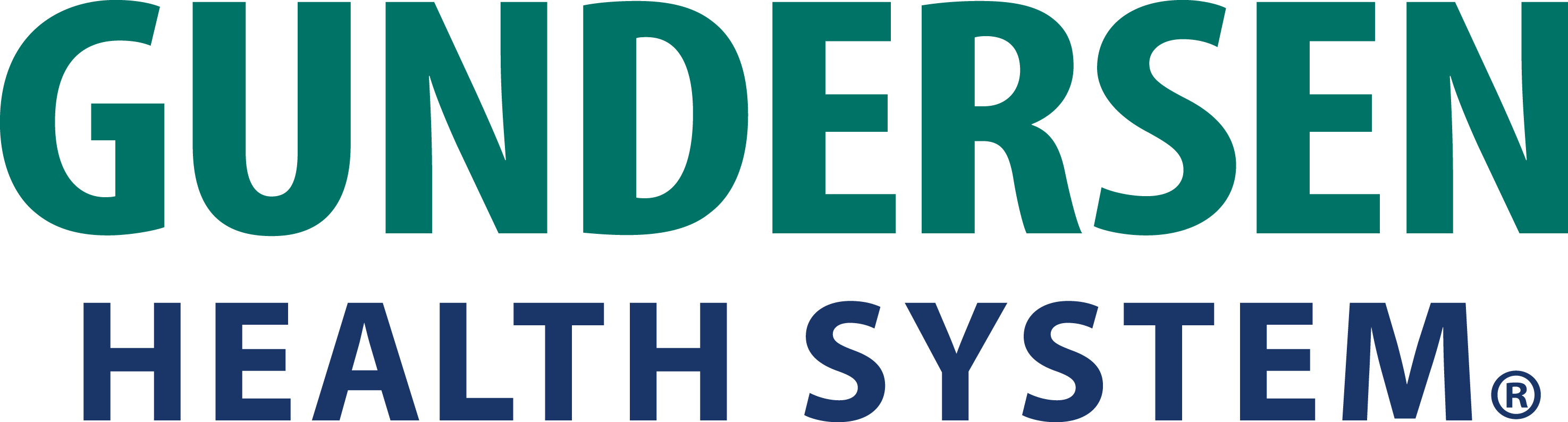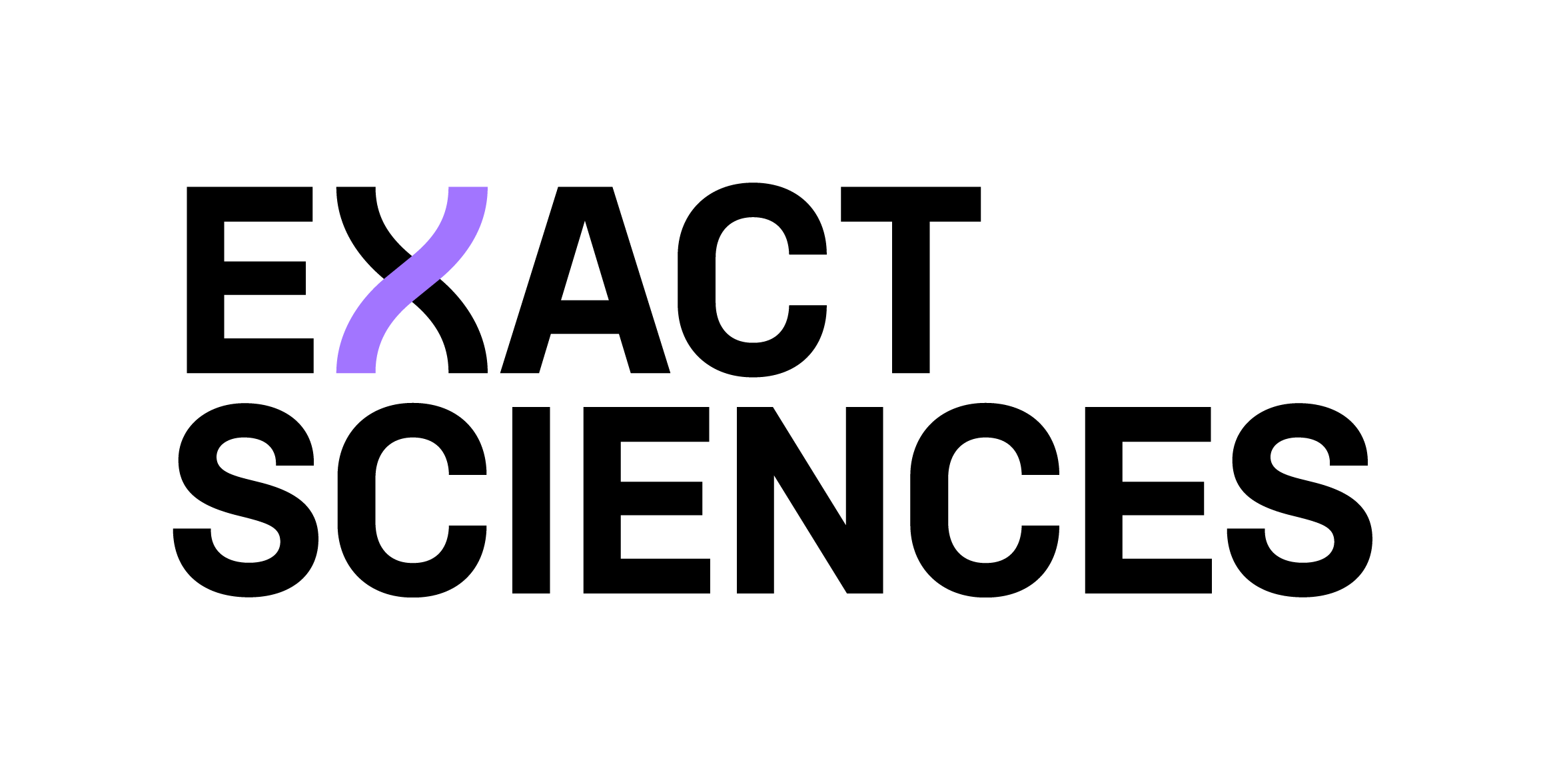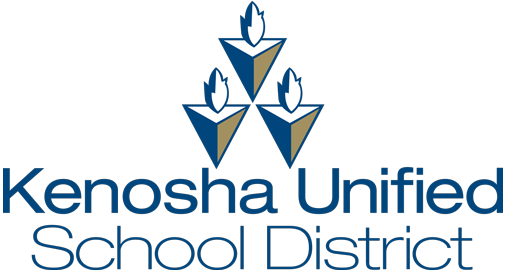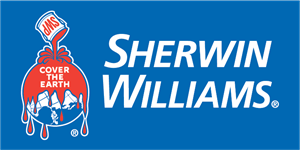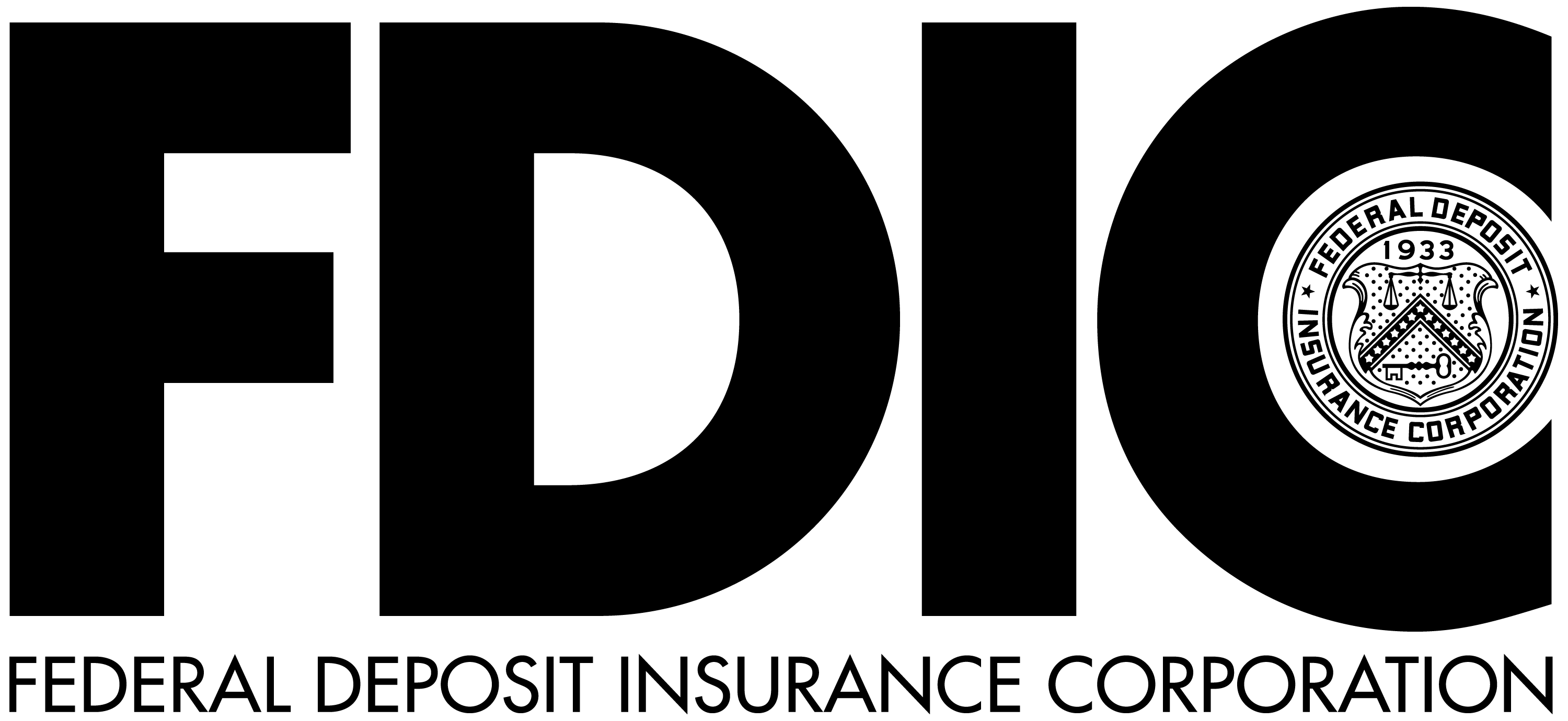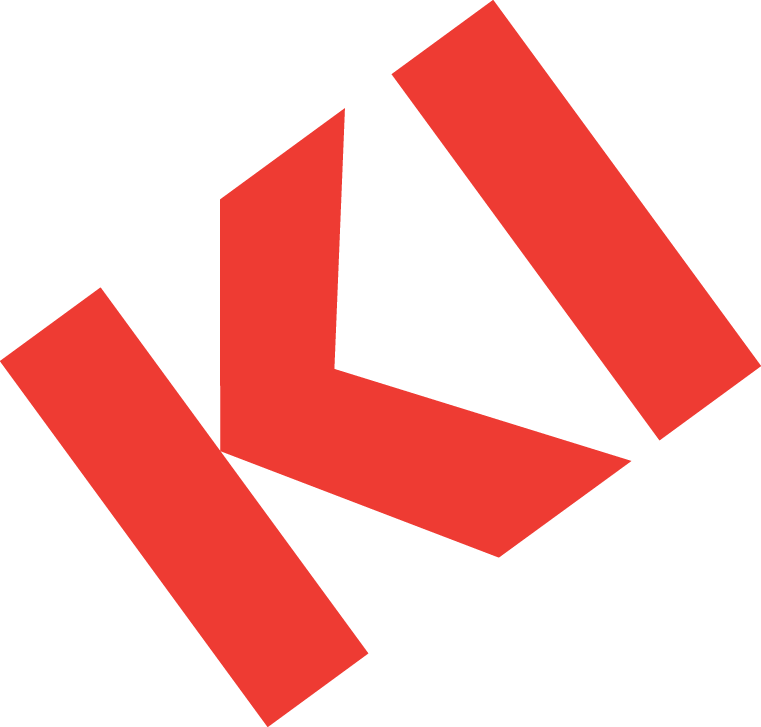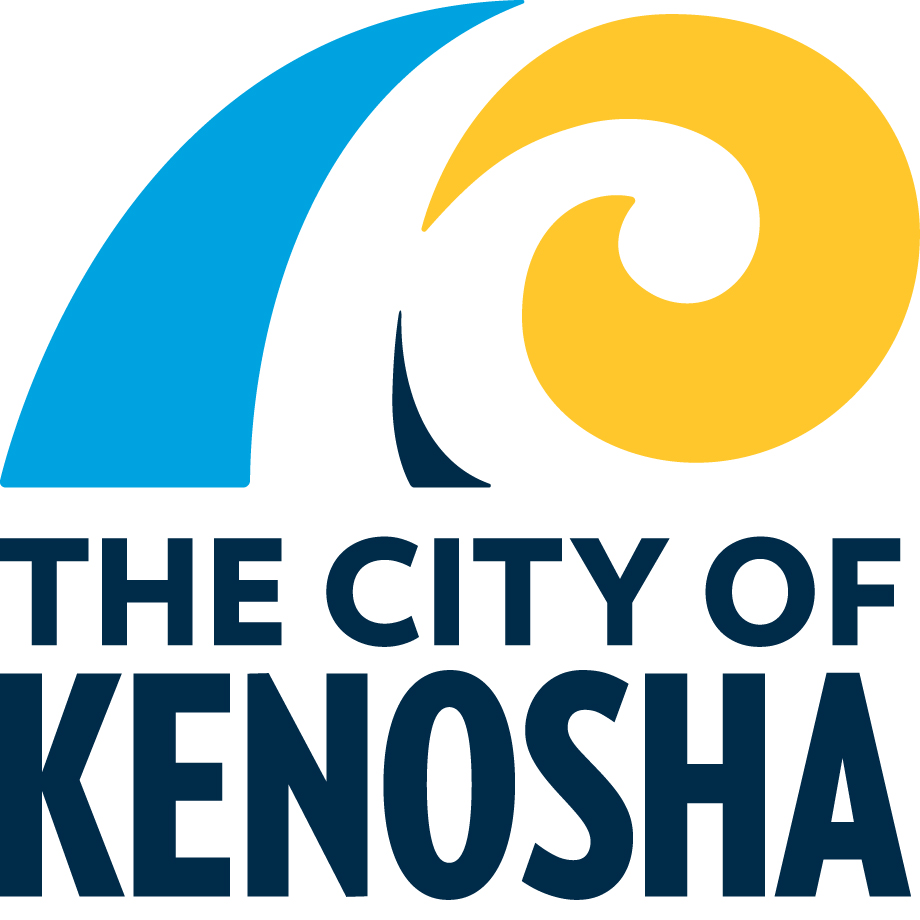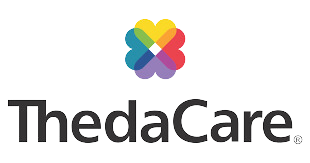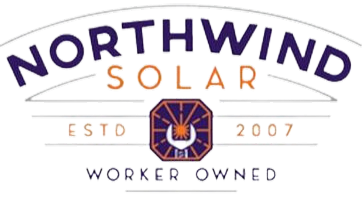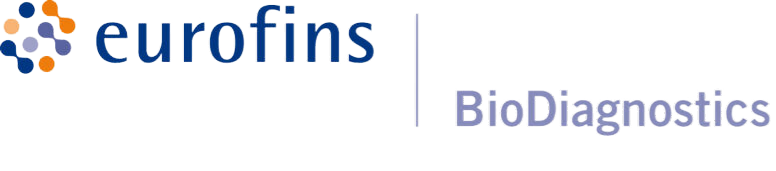Sep |
UNIVERSITY OF WISCONSIN River Falls
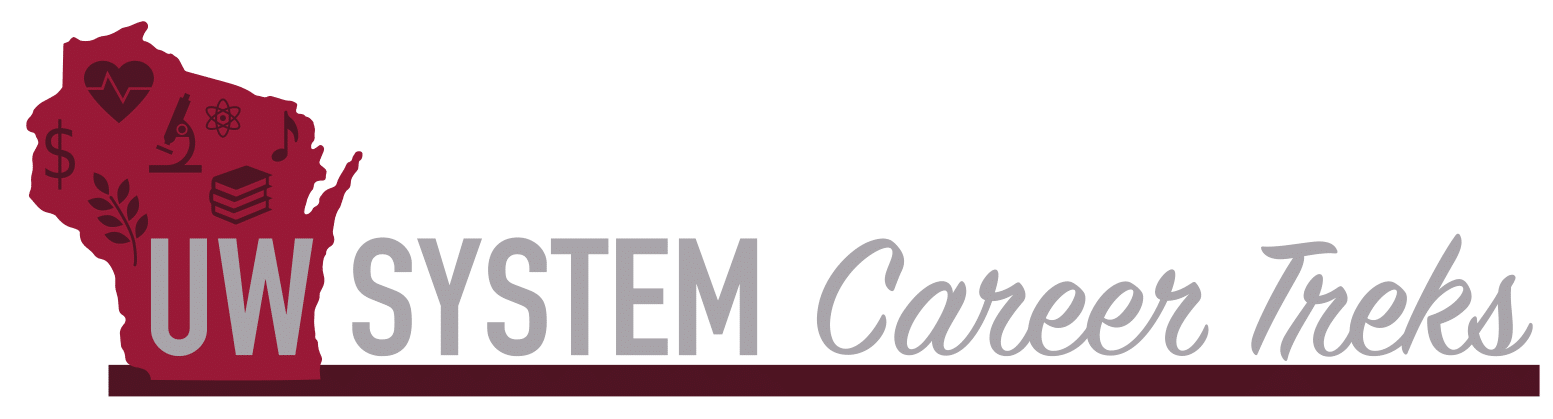
UWS Career Treks
Traditionally, a Career Trek is a site visit that companies provide. It’s a unique chance to learn about a company of interest, any job or internship opportunities they have available, and what they might look for in candidates that apply. The Career Services Offices across the UW-System have teamed up to provide a total of 26 Virtual Career Treks during the 2020-2021 academic year, and this initiative will continue in the fall of 2022. For the 2022-2023 academic year, Virtual Career Treks will be hosted every Tuesday at 2:00 PM. Attending a Virtual Career trek is an opportunity to engage with industry professionals, expand your network, and increase your awareness of career possibilities. Preview the schedule of upcoming Virtual Career Treks below. To view past (recorded) Career Treks, scroll to the bottom of this webpage.
To register for a Virtual Career Trek:
1. Click the "Register" button under the trek in which you would like to register for. You will be redirected to Handshake.
2. Log in to your Handshake account using your school's credentials.
3. Once you've been signed in to Handshake and you're on the correct Virtual Career Trek event, click the "Register" button.
The Career Trek will take place via Zoom. On the day of the event, return to the Handshake event and click the meeting link. You will be redirected to Zoom where you will need to input your name and email address before joining the virtual event.
Please note: for the security of the event, all live Virtual Career Treks will not be accessible after 2:05 PM on the day of. If you do not join the meeting prior to 2:05 PM, you will not be able to participate and will need to watch the replay of the trek at a later time. Replays are posted to this website no later than noon the following Monday.
Frequently Asked Questions
What technology will I need to attend a Virtual Career Trek?
You will need a laptop or mobile device with an internet connection. Virtual Career Treks will be hosted on Zoom, which can be accessed online or using the app.
How long is a Virtual Career Trek?
Treks are typically hosted for 30-60 minutes in length. Please plan to participate for 45-60 minutes.
Do I need to dress up for the Virtual Career Trek?
Yes. We encourage you to dress like you would at a career fair. You will have the opportunity to interact with the employers in discussion, or while asking questions, so you want to look your best.
Should I prepare anything before the Virtual Career Trek?
1. Have your resume reviewed by your career services department so it is ready to provide to employers should they ask for it. Upload your resume to Handshake.
2. Complete/Update your Handshake and LinkedIn profiles!
3. Switch your Handshake profile to the “Community” setting so an employer can see your accomplishments.
4. Research the company/organization you will be “visiting” using Handshake and LinkedIn – look at their company’s overview, student reviews, and current job/internship postings.
5. Create a list of questions to ask the employer during the Trek. Below are some options for you to consider:
- What do you enjoy most about working with (name of company/organization)?
- What makes someone successful working for (name of company/organization)?
- Is there room for growth for current employees?
- What are some current issues or trends in the field that I should know about?
- What kind of accomplishments are valued/rewarded at (name of company/organization)?
- What types of professional development activities are available for employees?
- How is the company/organization involved with the surrounding communities?
- What advice do you have for me during my internship or job search?
What should I do to make the most of the Virtual Career Trek?
1. Act professionally. Remove all distractions (e.g., phone, television, games, etc.) from your surroundings. Think of this as a 1st interview!
2. Avoid multitasking during the visit. This is not the time to finish up a class assignment or peruse the web
3. Ensure that your video feed is well-lit and has a clutter-free background. Find a neutral backdrop like a wall, screen, or curtains
4. Log in early in case of technical difficulties
5. Have your notetaking tools ready - write down the names, job titles, and contact information of the employer’s representative(s) on the visit
What happens if I get disconnected?
Although we encourage you to test your technology in advance, we understand that disconnects still might happen. Once you register for the event, you will be given a link to the Zoom call. On the day of the Career Trek, click the link and join the event.
If you get disconnected, confirm your internet connection is stable and try logging onto the link again.
Do I need to do anything after the Virtual Career Trek?
Yes! Just like after an interview, make sure you send a thank you note to the employer’s representative(s). Below is an example of a thank you email.
Hosted by:
![]()
![]()
![]()
![]()
![]()
![]()

![]()

![]()
![]()
![]()
![]()